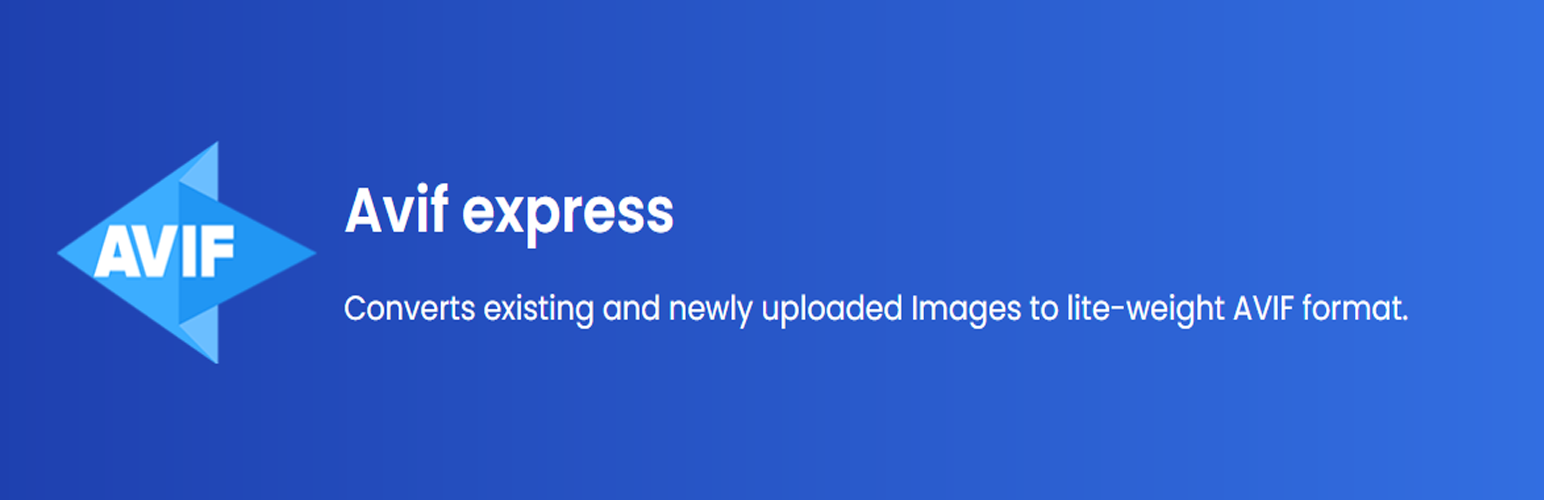
Avif Express
by AavoyaRating
4.0 (3)
Last Updated
2025-05-12
Version
2025.05.12.01
Active Installation
400+
$0
What's included
- Free updates
- Free customer support
Requirement(s)
- Php Version: 7.2 or above
Support
- Aavoya Customer Support
Installation and Activation
- Download and Unzip the file.
- Upload the plugin into your WordPress site’s “wp-content/plugins/” directory.
- Activate “Avif Express” from the plugin page.
How to select correct engine?
- If your local server supports Avif conversion, select “Local” otherwise select “Cloud”
How to use Cloud Engine?
- Select the engine type
- Go to the Advanced tab by clicking on the gear/cog icon.
- Click on the API row, then click on the “Get API Key” button.
- Select the plan suitable for your site.
- Then, copy the RapidAPI API key and paste it into the input box labeled “API Key”.
- Lastly, click on the “Update” button.
Converting Existing Images
- Click on “Avif Express” on the sidebar menu.
- Click the “convert” button “Upload directory” row and “Theme directory”
Auto Convert Images on Upload
- Click on “Avif Express” on the sidebar menu.
- Click on the checkbox on “Automatically convert images to AVIF format on upload” row.
Replace normal normal images with Avif Images
- Click on “Avif Express” on the sidebar menu.
- Select “Active” from the dropdown on “Rendering” row.
3 reviews for Avif Express
You must be logged in to post a review.

Alexandr –
The plugin creates avif files with zero size.
admin –
Hi Alexandr,
Thanks for your update.
It’s a known issue with GD(PHP extension for image manipulation) with libavif(module for GD to support avif).
It’s a well-known PHP bug.
Even after installing libavif, GD still fails to use it.
There is a workaround, but before applying for the workaround please run a PHP script with the following code to confirm if GD has access to the avif module.
code : 2.3.0
[FreeType Support] => 1
[FreeType Linkage] => with freetype
[GIF Read Support] => 1
[GIF Create Support] => 1
[JPEG Support] => 1
[PNG Support] => 1
[WBMP Support] => 1
[XPM Support] => 1
[XBM Support] => 1
[WebP Support] => 1
[BMP Support] => 1
[AVIF Support] =>1
[TGA Read Support] => 1
[JIS-mapped Japanese Font Support] =>
)
if [AVIF Support] is not 1 or true. Then the avif module is not working. Then you have to configure Php to use avif –
For Ubuntu Server:
1. apt install libavif-dev
2. ./buildconf –force
3. ./configure –enable-gd –with-avif
For REDHAT type Server:
1. dnf install libavif-devel
2. ./buildconf –force
3. ./configure –enable-gd –with-avif
Phil –
Hi, love the Plugin. Very user Friendly and easy to use, but still all I needed.
I’m not sure why, but I’m not getting AVIF in my srcset, even though I checked everything (afaik). Is there a known bugfix?
Render is active
nginx is set to accept AVIF
.avif are all done
Phil –
Easy to use Plugin, very little to set up, and it creates all the pictures you need